What Happens To Your Accounts When Employee Left with 2FA Access?
When an employee leaves your company with access to two-factor authentication (2FA), your business faces immediate risks like being locked out of critical systems, losing important data, and even potential compliance penalties. 2FA, while great for security, becomes a problem when tied to personal devices or unmanaged accounts. Here’s what you need to know:
- Key Risks: Account lockouts, inaccessible data, and legal issues.
- Immediate Actions: Identify all accounts tied to the employee, revoke their access, and transfer 2FA to a business-controlled system.
- Best Practices: Use business-owned numbers for SMS 2FA, centralized management tools, and regular reviews of account access.
Switching to solutions like Real-SIM technology (e.g., JoltSMS) can ensure reliable SMS delivery and avoid issues with VoIP numbers, which many platforms block. By planning ahead and using centralized 2FA systems, you can avoid disruptions and maintain control over your accounts when employees leave.
How to Secure Accounts After an Employee Leaves
When an employee with access to two-factor authentication (2FA) leaves your company, it’s crucial to act quickly to protect your accounts. Here’s a step-by-step guide to safeguard your business from potential security breaches while ensuring smooth operations.
Identifying Accounts with Employee 2FA Access
Start by creating a detailed list of all accounts the departing employee had 2FA access to. This requires a combination of documentation review and, if possible, direct communication with the former employee.
- Review Password Managers and Records: Check your password manager and account documentation for any references to 2FA. Keep in mind that 2FA details are often stored separately from login credentials.
- Prioritize Financial Accounts: Focus first on financial accounts like banking platforms, payment processors, and accounting software. These accounts pose the highest risk and require immediate attention.
- Check Business Tools and Subscriptions: Look into cloud services and software your team uses, such as Google Workspace, Microsoft 365, Slack, Salesforce, and AWS. Don’t forget social media accounts, domain registrars, and hosting providers, as they often rely on 2FA.
- Talk to the Employee: If possible, reach out to the departing employee to confirm any undocumented accounts. This step can uncover accounts they set up independently or forgot to log in your system.
Once you’ve compiled a complete list, you can move on to revoking access and reassigning 2FA.
Removing Access and Setting Up New 2FA
With your inventory of accounts ready, start removing the employee’s access and transferring 2FA to current team members. The process will differ depending on the type of 2FA used.
- SMS-Based 2FA: Update the phone number linked to each account. Log in, navigate to the security settings, and replace the employee’s number with a current team member’s or a dedicated business line. Verify the new setup immediately.
- Authenticator Apps: For apps like Google Authenticator or Authy, you’ll need to disable 2FA temporarily and re-enable it on a new device. Use backup recovery codes or contact customer support if necessary.
- Hardware Security Keys: If the employee used a hardware key like a YubiKey or Google Titan, remove it from all accounts and register new keys. To avoid future issues, consider registering backup keys for critical accounts.
After updating 2FA, reset all account passwords. Even if 2FA has been removed, the employee might still know the original passwords. Use strong, unique passwords and store them securely in your password manager.
Monitoring for Suspicious Activity
During the transition, stay vigilant for any unusual activity that could indicate unauthorized access.
- Set Up Alerts: Enable account alerts for login attempts, password changes, and security modifications. Make sure these alerts are sent to multiple team members, not just the account administrator.
- Review Access Logs: Services like Google Workspace, Microsoft 365, and Salesforce provide detailed logs showing login times, IP addresses, and user actions. Regularly check these logs for anything out of the ordinary.
- Watch Financial Accounts: For at least 30 days after the employee leaves, closely monitor bank statements, credit card transactions, and payment processor activity. Set up alerts for transactions above specific dollar amounts to catch potential fraud early.
Document every change you make during this process. Keep track of which accounts were updated, when changes occurred, and who made them. These records are essential if you need to address security concerns later or meet compliance requirements.
To further strengthen security during this period, consider temporary measures like requiring additional approvals for financial transactions, restricting access to sensitive data, or increasing the frequency of security reviews. These steps can provide an extra layer of protection while you finalize the 2FA updates.
Problems with SMS-Based and Shared 2FA
When employees leave and 2FA access is tied to their personal devices or shared accounts, businesses face risks like account lockouts and weakened security.
Issues with Using Employee Personal Devices for 2FA
Relying on employees’ personal phones for 2FA creates a fragile setup, especially when those employees leave. Without access to the linked device, businesses often face lengthy verification processes – sometimes stretching over several days – just to regain control of critical accounts like banking platforms or Stripe. This scenario becomes even more problematic when departures are sudden or unplanned.
Another issue is the widespread rejection of VoIP numbers for verification purposes. Services like Google Voice, OpenPhone, and RingCentral often trigger errors such as "This number cannot be used for verification", as many platforms block these virtual numbers outright.
Privacy is also a concern. Sending business verification codes to personal devices blurs the line between professional and private communication. This setup can turn into a logistical nightmare if relationships with employees sour, or if former staff are unwilling or uncomfortable assisting with account access after leaving the company.
Why Shared 2FA Methods Fall Short
Some businesses attempt to sidestep these issues by sharing 2FA access among team members, but this approach introduces its own set of problems.
Using shared authenticator apps or physical 2FA devices creates significant security risks. If these tools are compromised, all linked accounts become vulnerable. Additionally, shared access eliminates clear audit trails, making compliance more difficult. Passing around physical devices also slows down operations, especially during high-pressure periods when quick access is crucial.
The risks increase when backup codes and credentials are handled carelessly. Team members might jot down codes and store them in unsecured locations, or share them through unprotected channels like email or text messages. With every additional person who has access, the chances of a security breach rise.
Shared SMS numbers come with similar drawbacks. They often fail during employee transitions, leading to delays in account access and further operational headaches.
Clearly, these challenges call for a more robust and secure solution.
How JoltSMS Solves SMS-Based 2FA Challenges
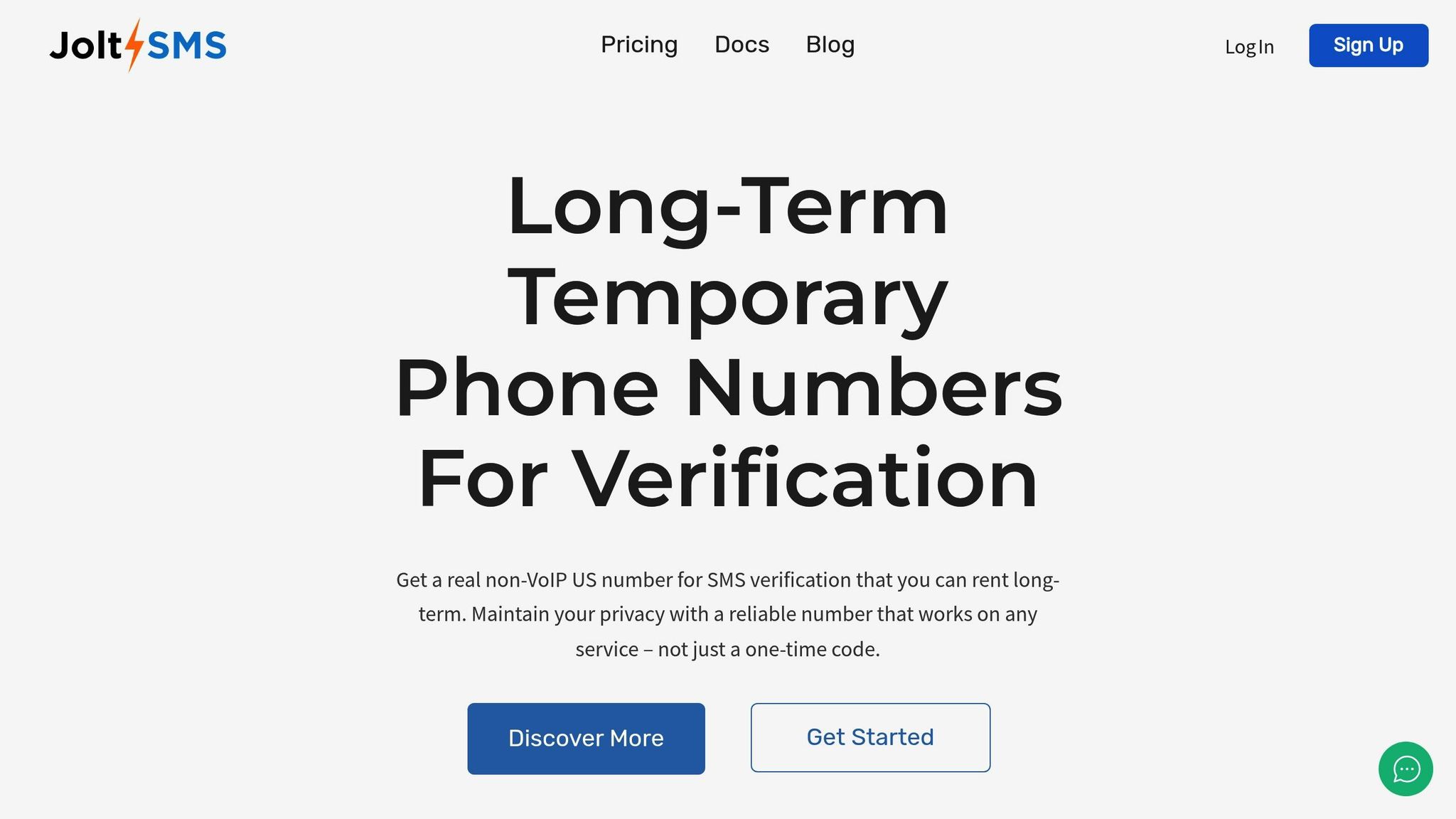
JoltSMS addresses the limitations of personal device and shared 2FA methods by offering dedicated business phone numbers powered by real-SIM technology. This eliminates the reliance on personal devices while ensuring dependable SMS delivery.
One major advantage of JoltSMS is its compatibility with over 1,000 platforms, including Google, WhatsApp, Coinbase, Stripe, AWS, and banking apps. Unlike VoIP services that are frequently blocked, JoltSMS uses carrier-grade physical SIM cards, guaranteeing reliable delivery of verification codes without the common "number not supported" errors.
For businesses struggling with shared 2FA access, JoltSMS offers a practical solution. Instead of passing around devices or relying on personal phones, verification codes can be sent directly to team Slack or Discord channels using webhooks. This ensures that everyone who needs access can see the codes instantly, while the SMS number itself remains securely managed by the organization.
The dedicated number approach also ensures stability during employee transitions. Since the number is owned by the business, it doesn’t leave with departing staff. JoltSMS guarantees that numbers are maintained for at least 30 days and are never recycled or shared with other customers during the rental period.
For larger organizations, JoltSMS provides REST API integration, allowing businesses to automate verification workflows and seamlessly incorporate SMS reception into their existing security systems. This is particularly useful for companies managing multiple accounts across various platforms while maintaining centralized control over all verification activities.
How to Prevent Future 2FA Problems
Preventing issues with two-factor authentication (2FA) starts with setting up clear policies and using centralized systems from the beginning.
Centralized 2FA Management for Business Accounts
Centralized 2FA management helps businesses avoid relying on individual employees and their personal devices. Instead, it shifts the responsibility to a unified, business-controlled system.
- Use Business-Owned Numbers for SMS 2FA: Replace personal phone numbers with business-owned ones for SMS-based 2FA. Services like JoltSMS offer dedicated U.S. numbers with real-SIM technology, ensuring compatibility with over 1,000 platforms, including Google, Stripe, AWS, and banking apps.
- Avoid Personal Devices for Authenticator Apps: Keep work-related authenticator apps off personal phones. Opt for centralized solutions like 1Password Business, Bitwarden Enterprise, or LastPass Business to securely share 2FA credentials within the team.
- Leverage Webhook Integrations: Streamline access to verification codes by sending them directly to team communication channels, such as Slack or Discord, using webhook integrations. This eliminates the need to rely on individual devices.
- Manage Security Keys Centrally: Tools like YubiKey can be managed centrally to ensure FIDO2/WebAuthn security keys aren’t tied to personal devices.
By centralizing these processes, businesses can maintain better control and conduct regular reviews to ensure their 2FA systems stay secure and up-to-date.
Regular Reviews and Updates of 2FA Access
Conducting quarterly reviews of 2FA access is essential to maintaining security. This ensures that only current employees have verification privileges and helps identify any lingering accounts tied to former staff members, closing potential security gaps.
- Role-Based Access Controls: Tailor 2FA access based on job roles. For example, finance team members might handle banking and payment systems, while IT staff manage cloud platforms.
- Test Fallback Methods: Regularly test backup verification options to ensure access remains possible if the primary 2FA method fails.
- Maintain Clear Documentation: Keep detailed records of all accounts and associated 2FA procedures. This documentation becomes critical during employee transitions or emergencies.
sbb-itb-070b8f8
Real-SIM vs VoIP for SMS Verification: Why It Matters
When an employee leaves a company, ensuring a smooth transition of two-factor authentication (2FA) access is crucial. The type of phone number used for 2FA plays a big role in this process. If 2FA access is tied to an employee’s personal device, businesses must act quickly to secure those accounts. Many companies turn to VoIP services – often used for business calls – without realizing these numbers can create serious issues for SMS verification. This reliance on VoIP introduces a significant vulnerability.
Why VoIP Numbers Fail for SMS Verification
VoIP services like Google Voice, OpenPhone, and RingCentral are great for handling business calls. However, when it comes to SMS verification, these numbers often hit a wall. Platforms frequently block VoIP numbers because they rely on virtual connections rather than physical cellular networks.
For example, if you try to verify an account using a Google Voice number, you might see messages like, "This number cannot be used for verification" or "Please use a mobile number." This becomes a major issue during employee transitions. If the departing employee’s 2FA is tied to a critical account, and you attempt to transfer that access to a VoIP number, you could end up locked out entirely. Without a valid number, the platform won’t accept your verification attempts, leaving your business in a vulnerable position.
How Real-SIM Technology Solves the Problem
Real-SIM technology offers a practical solution by using physical SIM cards connected to cellular networks. These numbers function just like standard mobile numbers, allowing them to pass verification checks that block VoIP numbers.
JoltSMS, for instance, provides dedicated U.S. numbers backed by carrier-grade SIM hardware. These numbers are compatible with over 1,000 platforms, including Google, WhatsApp, Stripe, AWS, and even banking systems. With a 99.9% delivery rate, you can trust that verification codes will consistently reach your team, even during critical account transitions.
Instead of relying on an employee’s personal phone or hoping a VoIP number works, businesses can use a dedicated business number. These numbers ensure that verification codes are always accessible, and webhook integrations allow them to be sent directly to Slack or Discord channels for team-wide access. This eliminates the risk of losing account access when an employee departs, as the verification number remains under the company’s control.
Real-SIM vs VoIP: A Side-by-Side Comparison
Here’s a breakdown of how Real-SIM and VoIP numbers stack up when it comes to managing 2FA for business accounts:
| Feature | Real-SIM Numbers | VoIP Numbers |
|---|---|---|
| Platform Acceptance | Works on 1,000+ platforms, including banks, AWS, and Stripe | Frequently blocked by major platforms |
| Reliability | 99.9% SMS delivery rate via carrier-grade networks | Inconsistent delivery quality |
| Business Continuity | Number stays with the company during transitions | Often tied to personal accounts or devices |
| Team Access | Webhooks send codes to Slack/Discord for easy access | Typically requires access to individual devices |
| Cost | $50/month for unlimited inbound SMS | Often free or low-cost for basic plans |
| Setup Time | Instant activation | Quick setup but unreliable for verification |
While VoIP services are excellent for business calls, they’re not built to handle the specific demands of SMS verification. Real-SIM solutions like JoltSMS are designed with this purpose in mind, ensuring your team can receive verification codes without delays or roadblocks.
This difference becomes especially critical when dealing with the chaos of an employee departure. You need a solution that works immediately, without wasting time figuring out which platforms accept which types of numbers. Real-SIM offers that reliability, making it an essential tool for businesses managing 2FA transitions.
Conclusion: Managing 2FA During Employee Transitions
Managing two-factor authentication (2FA) effectively during employee transitions is crucial to maintaining security and access to your business accounts. Employee departures don’t need to create unnecessary security headaches if you plan ahead and adopt the right strategies. The heart of this lies in proactive 2FA management that ensures your systems remain secure and accessible, no matter who’s joining or leaving your team.
One of the most common pitfalls is treating 2FA as an afterthought. Linking 2FA to personal devices might seem convenient at first, but it can lead to significant issues when employees leave – like account lockouts and costly downtime. This reactive approach often results in scrambling to regain access, wasting valuable time and resources.
Instead, shift to a proactive approach. Centralized 2FA management allows you to maintain control over account access at all times. This involves using business-owned numbers for authentication, conducting regular access reviews, and setting up secure backup recovery options. These steps ensure a seamless transition when employees move on.
The choice between VoIP and real-SIM technology also plays a key role. While VoIP numbers might work for basic communication, they often fall short for critical verification processes. Real-SIM technology, with its carrier-grade reliability, eliminates this uncertainty. When paired with webhook integrations, it creates a solid 2FA system. Webhooks can route verification codes to team platforms like Slack or Discord, ensuring uninterrupted access even if the primary contact is unavailable.
The takeaway? Prepare your 2FA infrastructure before you need it. Implement centralized management, document account access thoroughly, and rely on secure, business-controlled verification numbers. When an employee eventually leaves – and it’s inevitable – you’ll be ready to handle the transition smoothly, avoiding unnecessary disruptions or crises.
Investing in a proactive strategy now saves you from reactive problem-solving later.
FAQs
What should businesses do to secure accounts when an employee with 2FA access leaves unexpectedly?
When an employee with access to 2FA leaves suddenly, it’s essential to act fast to secure your systems. Begin by immediately revoking their access to all accounts and platforms. After that, reassign or reset any 2FA codes linked to their credentials to block any potential unauthorized access.
To make this process easier in the future, consider using tools like JoltSMS. These platforms centralize 2FA management for your team, allowing you to quickly update or reassign credentials without unnecessary delays. By taking these precautions, you can safeguard your business and ensure a smoother offboarding experience.
Why is Real-SIM technology better than VoIP services for SMS-based 2FA?
When it comes to SMS-based two-factor authentication (2FA), Real-SIM technology outshines VoIP services. Why? Real-SIM uses actual SIM-based phone numbers that are widely accepted by platforms like WhatsApp, banks, and Stripe. On the other hand, VoIP numbers are frequently blocked for verification, making them an unreliable choice for receiving those crucial SMS codes.
If your business depends on VoIP services for calls, they can still be a useful tool. But for trouble-free SMS verification, Real-SIM technology offers unmatched reliability and compatibility with over 1,000 platforms. This ensures a smoother experience, prevents disruptions, and keeps your accounts secure.
How can businesses avoid problems with 2FA linked to personal devices when employees leave?
When an employee leaves, managing two-factor authentication (2FA) tied to their personal devices is crucial to avoid complications. The first step is to revoke their access to all accounts immediately. Then, transfer 2FA codes to a secure, centralized system. Tools like JoltSMS can simplify team-based 2FA management, ensuring that critical accounts remain accessible without disruption.
Establishing a well-defined offboarding process that includes transferring 2FA credentials and centralizing account access can help businesses avoid account lockouts and maintain security during staff transitions.







