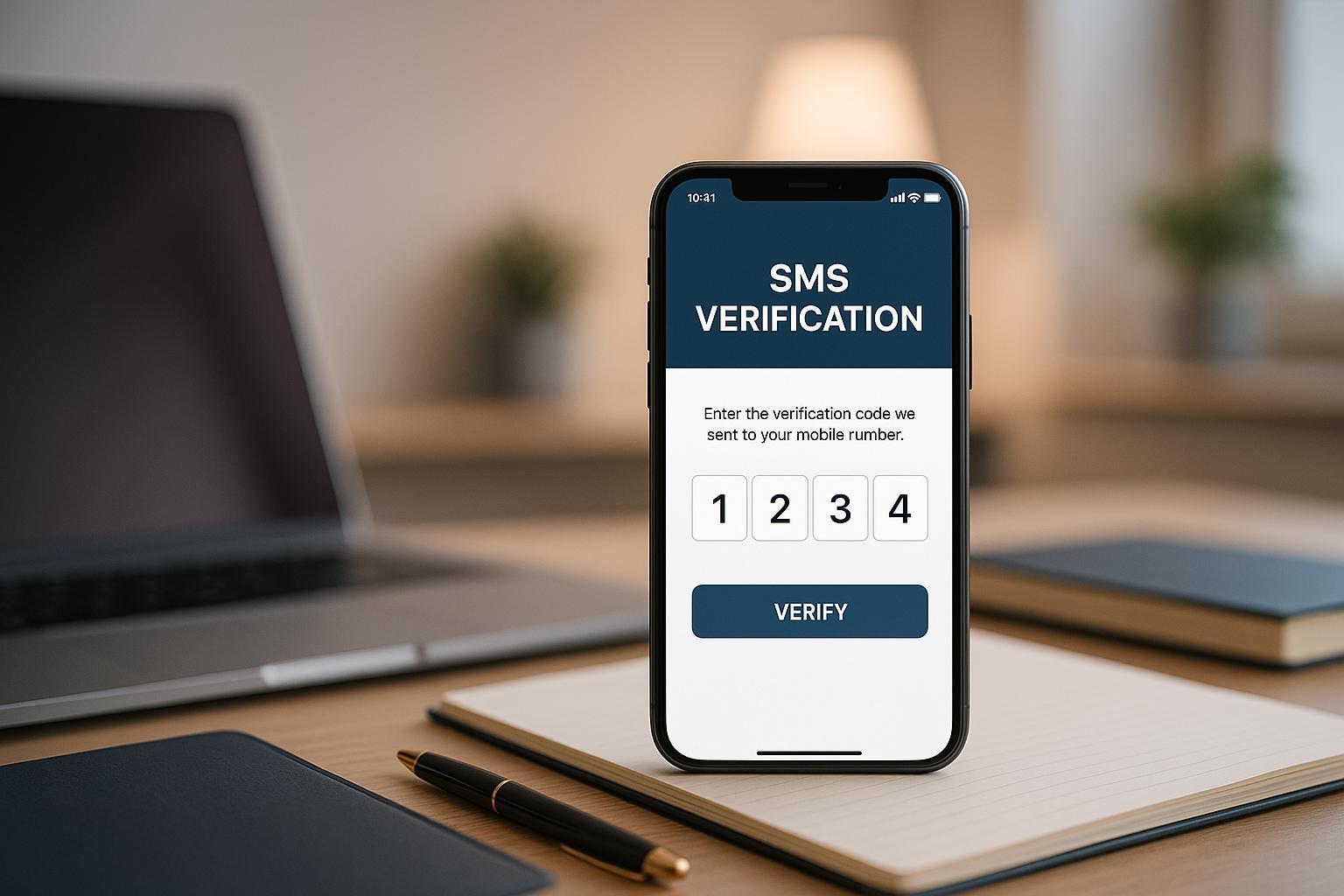How to Set Up SMS Verification for Multiple Business Accounts
Managing multiple business accounts? SMS verification is key to keeping them secure and organized. Here’s what you need to know:
- Why It Matters: SMS verification reduces fraud, keeps accounts secure, and separates personal from professional communication.
- Common Issues: Platforms block VoIP numbers to prevent spam. Sharing codes through unsecured channels creates risks and delays.
- The Solution: Use real, SIM-based numbers and tools like JoltSMS to centralize and streamline the process.
Quick Steps to Set Up SMS Verification:
- Get a non-VoIP US phone number via JoltSMS ($50/month for unlimited incoming SMS).
- Use the JoltSMS dashboard to manage codes, assign numbers, and track activity.
- Integrate with Slack or Discord for real-time, secure code sharing.
Pro Tips:
- Set up team access permissions (Admin, Team Lead, Standard).
- Keep your phone numbers active with regular usage and compliance.
JoltSMS simplifies SMS verification, making it easier to manage accounts, improve security, and save time. Read on to learn how to implement these steps effectively.
How to Set Up SMS Pin Verification for Lead Generation: Stop Fake Phone Numbers!
Common Problems with Multi-Account Verification
Handling SMS verification for multiple accounts can be a headache, impacting both productivity and security.
Why Platforms Block VoIP Numbers
Many platforms block VoIP numbers to safeguard user privacy and security. These virtual numbers, often acquired in bulk, are commonly associated with spam and fraudulent activities. This creates a challenge for legitimate businesses managing numerous accounts. Enhanced detection systems on these platforms further increase the chances of verification failures when using VoIP numbers. To avoid these issues, businesses are often required to use real, SIM-based phone numbers for their verification needs.
Team SMS Code Sharing Issues
Security Risks
- Using unsecured channels like email or chat leaves codes vulnerable to interception.
- Without proper audit trails, it’s nearly impossible to track who accessed a code.
- Delays often occur when urgent access to codes is needed.
Management Challenges
- Teams frequently need simultaneous access to verification codes.
- Assigning and tracking phone numbers can become a logistical nightmare.
- Manually forwarding SMS messages wastes time and disrupts workflows.
Relying on personal phones or shared devices for verification often leads to bottlenecks. For teams spread across different time zones, waiting for someone to forward a code can delay critical operations. Adopting a structured SMS verification process that uses legitimate, non-VoIP numbers and secure methods for code sharing can address these problems effectively. Up next, we’ll look at how JoltSMS can help streamline this process.
Setting Up SMS Verification Using JoltSMS
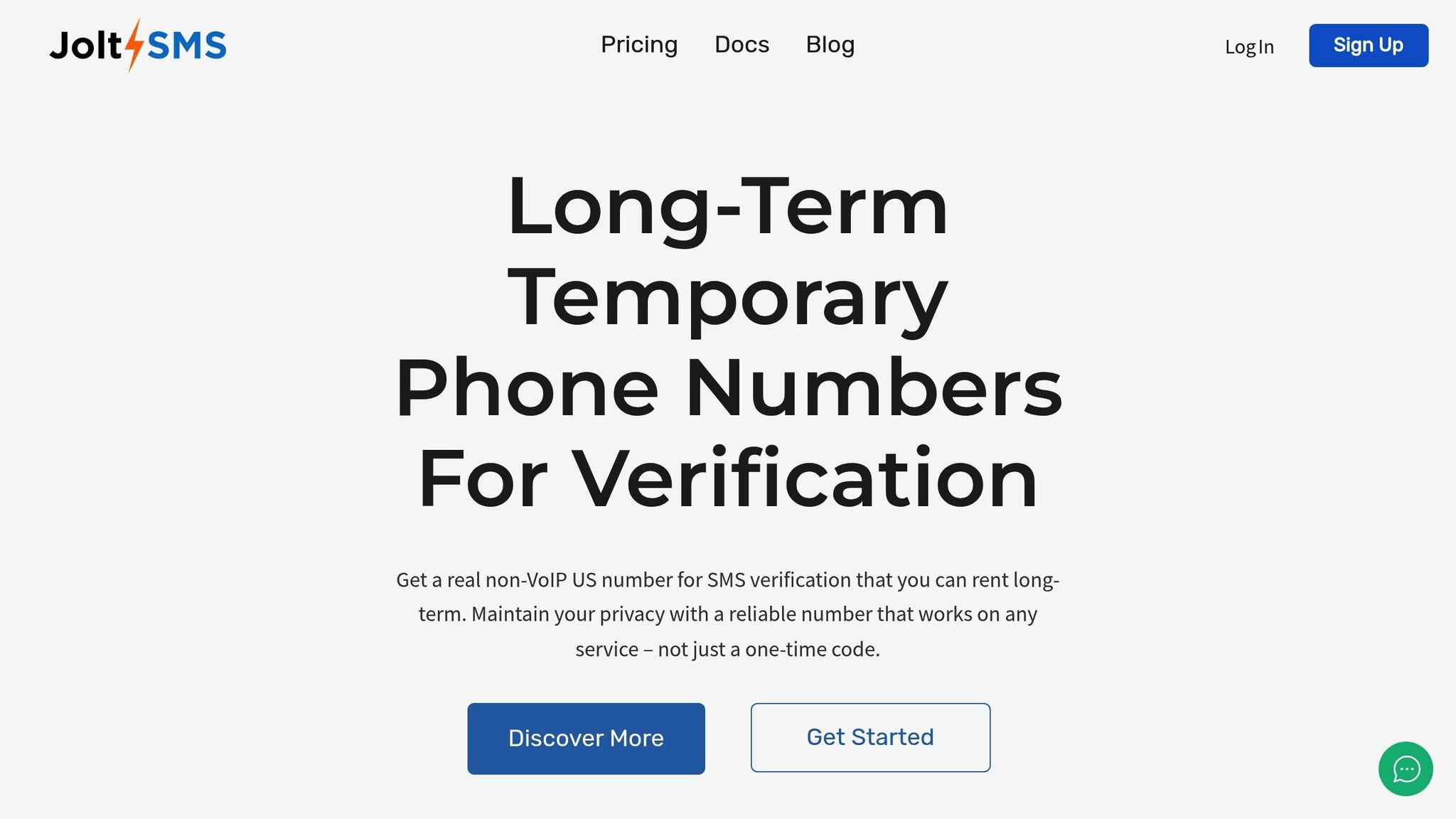
Getting Your Non-VoIP Phone Number
To get started, you’ll need a dedicated US phone number through the JoltSMS dashboard. The service charges $50 per month and includes unlimited incoming SMS codes.
- Log in to your JoltSMS business account.
- Navigate to the "Rent Number" option.
- Select a US number that suits your needs.
- Complete the payment process.
- Once done, your number is ready for use.
Using the JoltSMS Control Panel
The JoltSMS dashboard is your central hub for managing verification codes. It keeps everything organized and accessible, with features designed to streamline your workflow:
- Message History: Access a complete log of all incoming verification codes.
- Account Assignment: Assign specific numbers to individual business accounts for better organization.
- Export Options: Download message logs to meet compliance requirements.
- Notifications: Get real-time alerts when new verification codes arrive.
For added convenience, you can integrate these tools into your team’s communication platforms.
Connecting with Slack and Discord
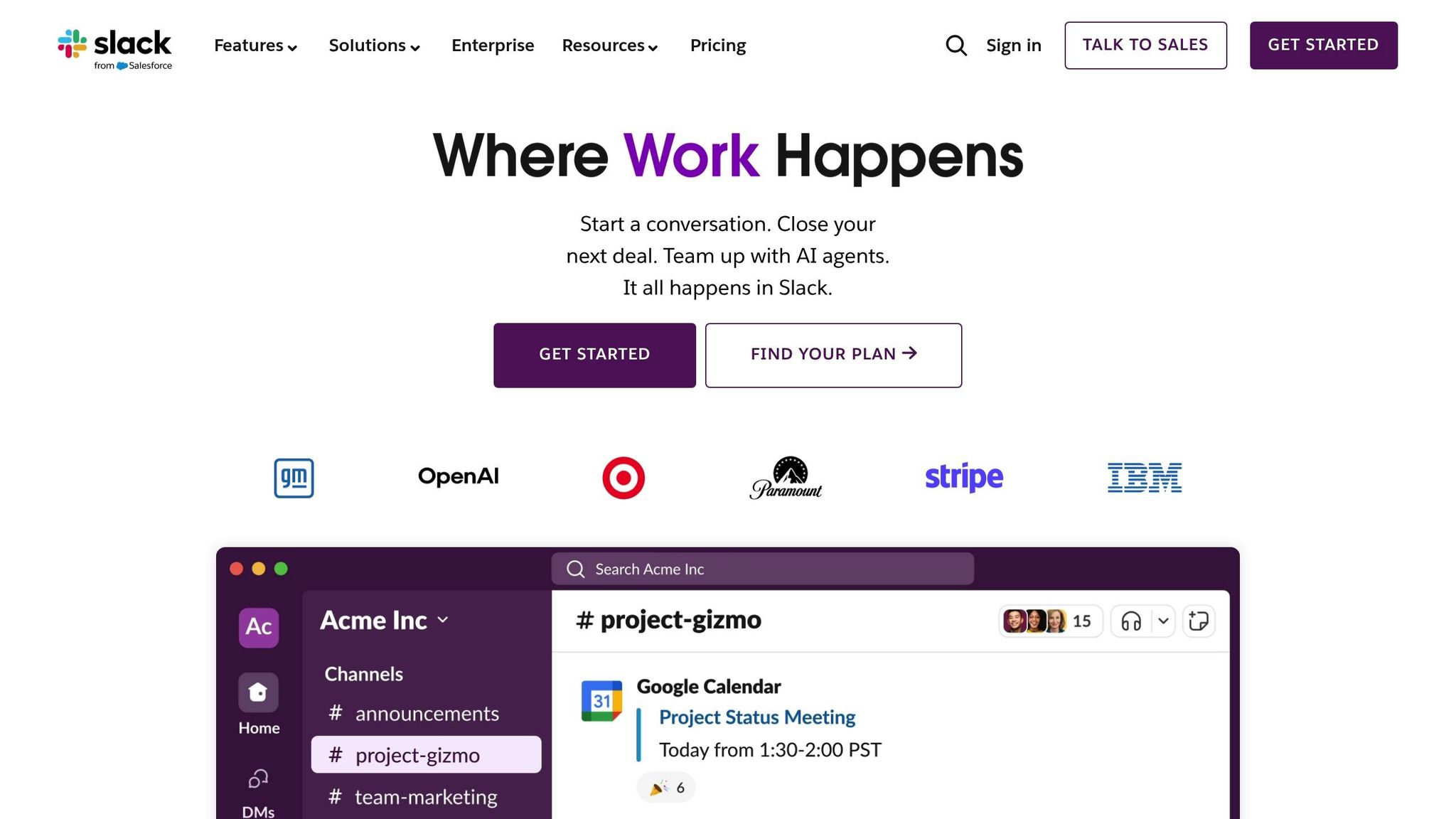
JoltSMS works seamlessly with Slack and Discord to enhance team collaboration and security. Here’s how to set them up:
- Slack Integration
- Link JoltSMS through the integrations panel.
- Create dedicated Slack channels for verification codes.
- Set up automated rules to forward messages to the correct channels.
- Limit notifications to team members with proper authorization.
- Discord Setup
- Authorize JoltSMS on your Discord server.
- Choose specific channels for code delivery.
- Configure role-based access to ensure only the right people see the codes.
- Adjust member permissions to control who can manage notifications.
Make sure to configure these integrations to restrict verification codes to private channels accessible only to authorized team members. You can tweak these settings anytime through the JoltSMS dashboard.
sbb-itb-070b8f8
SMS Verification Security and Growth Tips
Setting Team Access Permissions
Implementing a three-tier permission system can help safeguard your SMS verification platform while ensuring team members have the right level of access:
| Level | Access | Ideal For |
|---|---|---|
| Admin | Full access | IT security leads, system administrators |
| Team Lead | Department-specific access | Department managers, project leads |
| Standard | Read-only access | Team members, support staff |
To further secure your system, enable two-factor authentication on your SMS management platform and enforce password rotation every 60–90 days. Also, set verification codes to expire automatically within 5–10 minutes. This minimizes the risk of accidental sharing or unauthorized use.
Once your permissions and security measures are in place, focus on keeping your phone numbers active to avoid disruptions.
Keeping Phone Numbers Active
Active phone numbers play a vital role in ensuring smooth verification processes. Here’s how to keep them in good standing:
Monitor Activity and Delivery Performance
Keep an eye on usage and delivery success rates, aiming for at least 95% to avoid carrier-related issues. Since numbers can become inactive after 30–60 days of inactivity, set up automated test messages every two weeks to maintain consistent activity.
Stay Compliant with Regulations
Ensure compliance with telecommunications guidelines by:
- Adhering to message frequency limits
- Providing clear opt-out options
- Keeping detailed activity logs
- Promptly updating billing information
To simplify management, use a centralized tracking system to log activation dates, usage patterns, and scheduled maintenance. Tools like the JoltSMS dashboard can streamline this process, offering automated alerts when numbers approach inactivity thresholds, ensuring your operations remain uninterrupted.
Conclusion: Improving Account Management with JoltSMS
JoltSMS simplifies SMS verification processes for businesses managing multiple accounts. By leveraging the strategies and security measures discussed earlier, it ensures that verification is both easy to manage and dependable.
JoltSMS offers flexible pricing plans, ranging from $12.99 per week to $39.99 per year, making it adaptable to businesses of all sizes. With SIM-based US numbers, it guarantees reliable and timely verifications tailored to your specific requirements.
Adopting the outlined steps and security practices allows your verification system to support smooth and secure operations. Here are some standout benefits:
- Centralized management that boosts team efficiency
- Streamlined verification across major platforms
- Stronger security with integrated team controls
- Automated workflows through Slack and Discord integrations
When set up and maintained correctly, your SMS verification system becomes an effortless part of daily operations. This allows your team to focus on scaling the business instead of getting bogged down by tedious verification tasks. Incorporate JoltSMS into your workflow to simplify account management and enhance productivity.
FAQs
How does JoltSMS keep verification codes secure when shared among team members?
JoltSMS takes the security of your verification codes seriously by offering long-term, non-VoIP US phone numbers. These numbers ensure dependable and private SMS delivery, giving you peace of mind when managing sensitive information.
For improved team collaboration, JoltSMS allows codes to be securely shared through platforms like Slack or Discord. This makes communication smoother while keeping your data safe and intact.
With JoltSMS, your team can handle multiple business accounts effortlessly, all while maintaining a strong focus on privacy and security.
Why are SIM-based numbers better than VoIP numbers for SMS verification?
SIM-based numbers bring several benefits when it comes to SMS verification, particularly for businesses managing multiple accounts. These numbers tend to be more dependable and are less likely to face restrictions or be flagged by platforms with stringent verification rules. Unlike VoIP numbers, which some services might reject, SIM-based numbers are often accepted without issue.
Another key advantage is the added layer of privacy and security. Since these numbers are linked to physical SIM cards, they’re much harder to spoof or compromise. This makes account verification more seamless and helps reduce the risk of interruptions to your business activities.
How can I use JoltSMS with Slack or Discord to simplify team collaboration on SMS verification?
Integrating JoltSMS with team collaboration platforms like Slack or Discord simplifies the process of managing SMS verification codes. With this setup, verification codes can be shared automatically with your team in real time, keeping everyone aligned without unnecessary delays.
To get started, follow the instructions outlined in the article to connect your JoltSMS account to your preferred tool. Once the integration is complete, verification codes will be securely sent to your selected Slack channel or Discord server, making communication smoother and workflows more seamless.