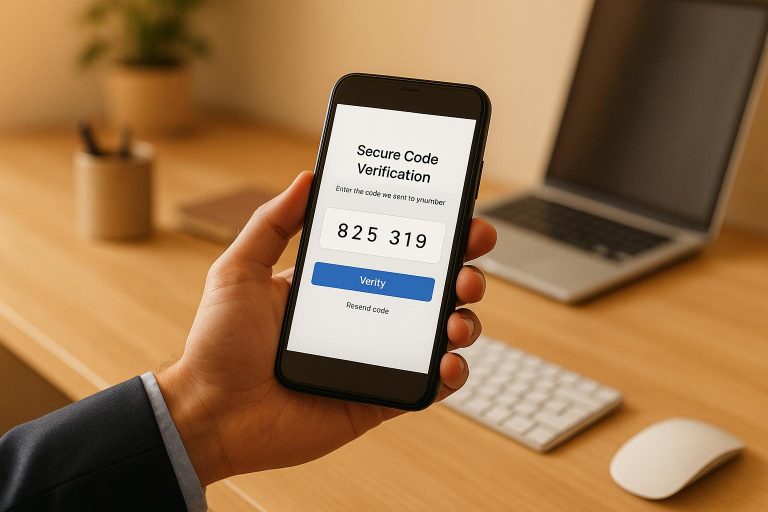Ultimate Guide to Phone Number Verification for WhatsApp
Need help verifying your phone number on WhatsApp? Here’s everything you need to know:
- WhatsApp Verification Basics: WhatsApp uses a 6-digit code sent via SMS or voice call to confirm your phone number.
- Requirements: Use a non-VoIP number (standard mobile numbers only), ensure your phone has an active SIM, and check for a stable internet connection.
- Common Issues: VoIP numbers are blocked, SMS delays can occur, and incorrect phone formats may cause errors.
- Privacy Concerns: Recycled numbers and shared codes pose risks. Enable two-step verification for extra security.
- Solutions: Services like JoltSMS provide dedicated, non-VoIP US phone numbers to simplify the process.
Quick Tip: Always double-check your phone number format and avoid sharing verification codes with others.
Keep reading for detailed steps, troubleshooting tips, and how services like JoltSMS can streamline WhatsApp verification.
How To Verify Your Phone Number | WhatsApp
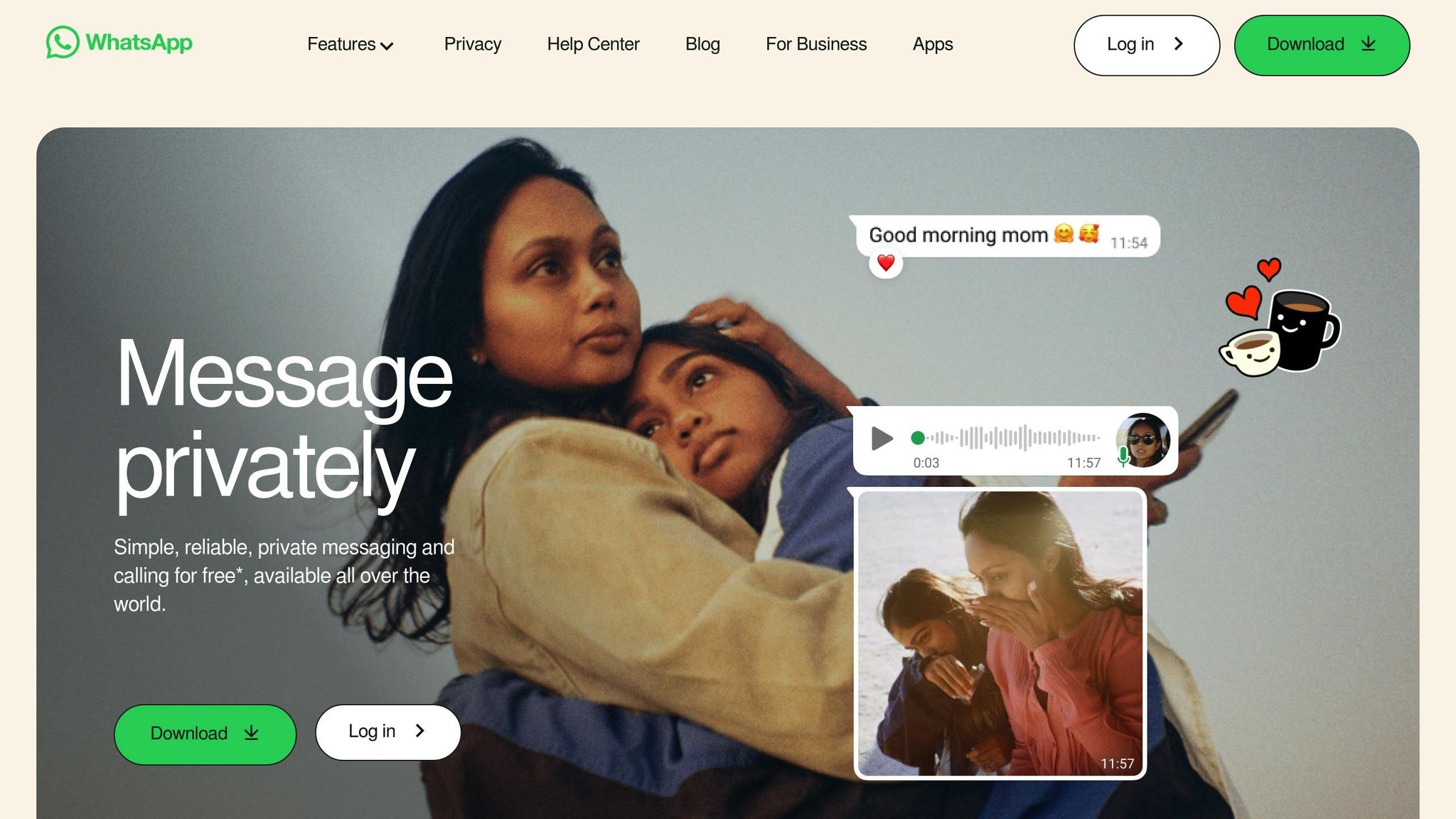
How WhatsApp Verification Works
WhatsApp uses a verification system to ensure that accounts are tied to real phone numbers, safeguarding them against unauthorized access. Below, we’ll break down the purpose of this process and what you’ll need to get started.
Purpose of Phone Verification
Phone verification is WhatsApp’s main defense against unauthorized access. If someone tries to register an account using your phone number, you’ll receive a push notification as a warning [3].
To carry out this process, WhatsApp uses two verification approaches:
- Standard Verification: A 6-digit code sent via SMS or voice call.
- Automatic Verification: Available in certain countries, this method uses:
- Device codes
- Encrypted backups
- Carrier validation [5]
Basic Requirements
To complete the verification process without a hitch, make sure you meet the following requirements:
Technical Needs:
- An active SIM card in your phone.
- A reliable internet connection.
- The latest version of WhatsApp.
- Task killers or blockers disabled [6].
Phone Number Criteria:
- Use a non-VoIP number (standard mobile numbers only).
- Ensure the number is in valid international format.
- Be able to receive SMS or voice calls.
- Prepaid users should have enough balance to receive messages or calls [6].
Note: It can take up to 24 hours for the verification code to arrive. If you’re outside the U.S., double-check that your phone can receive international SMS or calls before starting.
For WhatsApp Business users, landline numbers are allowed, but they don’t work with the standard WhatsApp app [6]. Keep in mind that each account must be linked to a unique phone number [1].
"To protect your account, WhatsApp will send you a push notification when someone tries to register a WhatsApp account with your phone number. To keep your account safe, don’t share your verification code with others." – WhatsApp Help Center [3]
Once your account is verified, take your security a step further by enabling the two-step verification feature. This optional PIN-based system adds an extra layer of protection beyond the initial 6-digit code [1][4].
Main Verification Problems
Setting up WhatsApp can sometimes feel like a hurdle, especially when verification issues arise. Let’s break down some of the most common challenges and how to tackle them.
VoIP Number Blocks
To prevent fraud and misuse, WhatsApp blocks VoIP numbers from being used for verification. These numbers are often linked to temporary services and don’t support SMS verification, making them unreliable for secure communication. WhatsApp only accepts SIM-based phone numbers, while the following types are outright rejected:
- Toll-free numbers
- Premium-rate numbers
- Universal access numbers (UAN)
- Shared cost numbers [6]
This restriction helps maintain security, but it also highlights privacy concerns tied to verification.
Privacy Protection
Privacy is another key challenge during the verification process. Users often struggle with maintaining control over their digital identity, especially when changing phone numbers.
"People change their numbers for all sorts of reasons, and it’s practically impossible to update one’s number in every system and contact list out there." – Arvind Narayanan, Princeton Professor [2]
To safeguard your privacy while using WhatsApp, consider these steps:
- Enable WhatsApp’s screen lock feature.
- Keep your app updated with the latest security patches.
- Explore advanced security settings for added protection.
Once privacy measures are in place, the next hurdle is ensuring smooth delivery of the all-important SMS verification code.
SMS Code Issues
Troubles with receiving or using SMS codes are common, but they’re often easy to fix. Here’s a quick breakdown of typical problems and solutions:
| Problem | Cause | Fix |
|---|---|---|
| No Code Received | Network issues | Wait for the retry option or request a voice call. |
| Delayed Delivery | Network congestion | Wait a few minutes before requesting a new code. |
| Code Not Working | Incorrect format | Double-check the country code and phone number format. |
For smoother troubleshooting, make sure to:
- Confirm your phone number and SIM card are active, and verify the correct country code.
- Switch between Wi-Fi and mobile data to see if one works better.
- Check your voicemail for a potential voice call verification code.
If you’re an international user, enabling data roaming can also help ensure the code gets delivered. Sometimes, simply toggling between internet connections can resolve persistent issues [7].
sbb-itb-070b8f8
WhatsApp Verification with JoltSMS
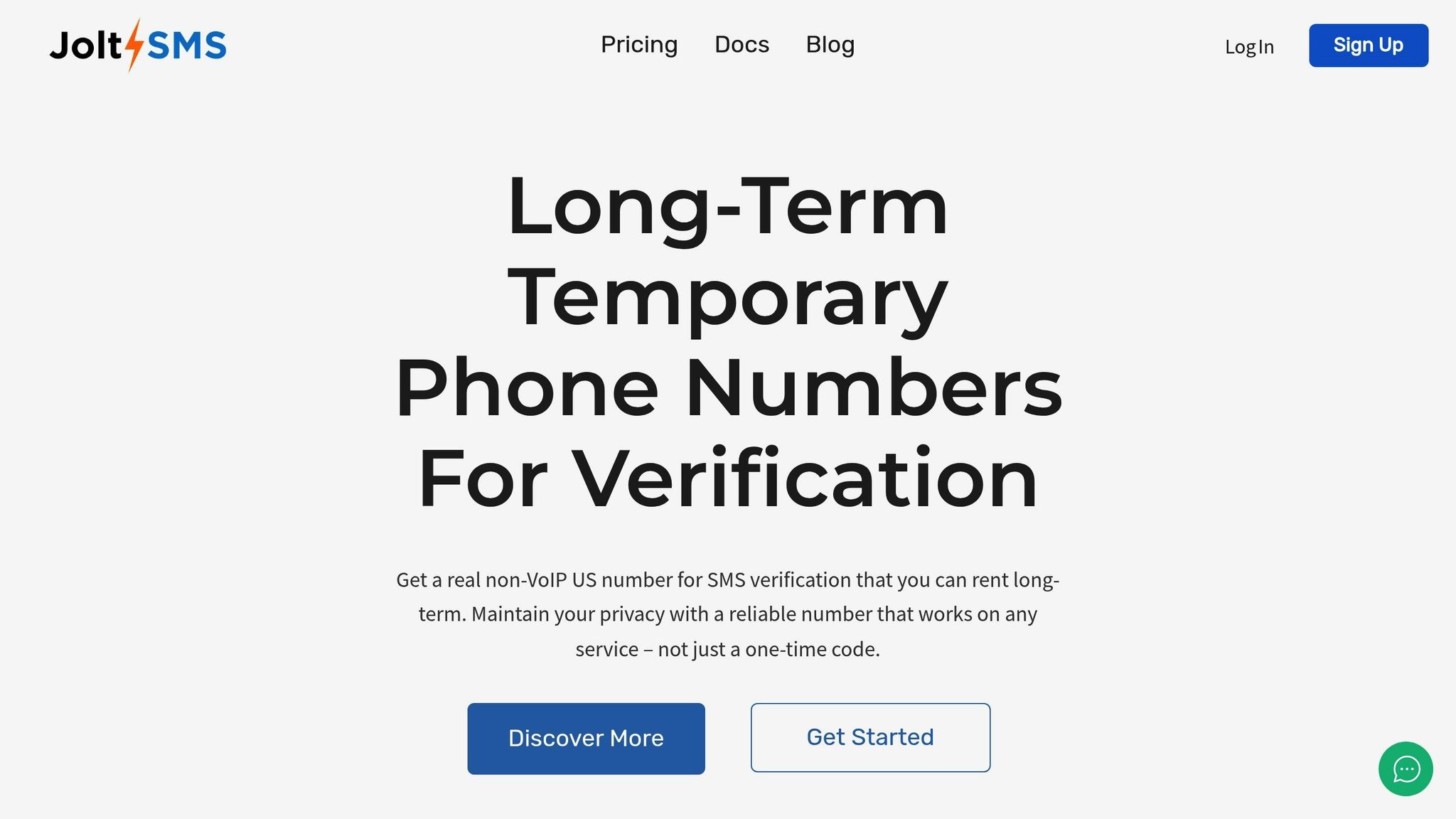
Tired of running into verification roadblocks? JoltSMS makes the process easier with its specialized services.
Why Choose JoltSMS?
JoltSMS offers dedicated, non-VoIP US phone numbers designed specifically for verification. These numbers are carrier-issued and SIM-based, meaning they bypass common VoIP restrictions. This simplifies SMS delivery, protects privacy, and resolves issues with VoIP limitations.
| Feature | What It Does for You |
|---|---|
| Non-VoIP Numbers | Ensures smooth WhatsApp verification without blocks |
| 99.9% SMS Delivery | Guarantees reliable receipt of verification codes |
| Dedicated Numbers | Provides private, exclusive access with no sharing worries |
| Long-term Rental | Keeps your number active for over 30 days |
| Real-time Dashboard | Lets you instantly view incoming verification codes |
How to Set It Up
Getting started with JoltSMS and WhatsApp is simple. Here’s how:
- Create an Account and Choose a Number
Sign up on JoltSMS and select a pre-verified, non-VoIP US phone number. - Register on WhatsApp
Enter the rented JoltSMS number on WhatsApp’s registration screen. Don’t forget to include the US country code (+1) before the 10-digit number. - Receive the Code
Check your JoltSMS dashboard, where the 6-digit WhatsApp verification code will appear. - Complete Verification
Enter the code into WhatsApp to finish the process.
Streamlined Team Verification
If your business manages multiple WhatsApp accounts, JoltSMS can simplify things further. It integrates with team collaboration platforms like Slack and Discord, allowing verification codes to be forwarded automatically to private channels. This makes it easier for teams to manage multiple verifications securely.
To keep things secure when sharing codes, follow these best practices:
| Best Practice | How to Apply It |
|---|---|
| Access Control | Restrict dashboard access to only trusted team members |
| Secure Channels | Use private Slack or Discord channels for sharing codes |
| Code Management | Set clear rules for handling and using verification codes |
| Documentation | Keep records of which numbers are assigned to specific accounts |
For added peace of mind, JoltSMS’s dashboard includes real-time monitoring of all verification activities. This ensures your team stays accountable and your processes remain transparent.
Best Practices
After addressing verification challenges, it’s essential to focus on the secure and efficient management of your device, SMS reception, and number longevity. These steps will help maintain consistent reliability during WhatsApp verifications.
Device Setup
Keeping your device and apps updated is crucial to avoid compatibility issues. Here’s what to do:
- Check the Basic Requirements for connectivity to ensure your device meets them.
- Install any pending operating system updates promptly.
- Update WhatsApp to the latest version available.
SMS Reception Tips
Once your device is ready, make sure SMS delivery works smoothly by following these tips:
- Test SMS reception by sending a sample message and monitoring your device when the code arrives.
- Space out code requests to avoid temporary blocks or restrictions.
- If there are delays in receiving the code, try switching between Wi-Fi and mobile data.
Number Management
For a seamless experience, especially with a 30+ day rental, active management of your number is key:
- Keep an eye on your rental expiration date and renew it before it lapses.
- Use the number exclusively for WhatsApp to prevent conflicts.
- Activate two-step verification and regularly update your recovery contacts to enhance security.
Summary
Using JoltSMS’s non-VoIP US phone numbers makes WhatsApp verification simple, reliable, and secure while protecting your privacy.
Here’s what JoltSMS brings to the table:
- Real SIM-based numbers that seamlessly work with WhatsApp’s verification system.
- Exclusive private lines to ensure only you have access to your verification codes.
- 99.9% SMS delivery rate, so you never miss a code.
- Unlimited incoming SMS codes during your rental period.
- Team collaboration tools, with integrations for Slack and Discord.
With a flat monthly rate of $50 for a dedicated US number, you get predictable costs and long-term convenience. The instant setup and easy-to-use dashboard mean you can manage and receive verification codes right away, whether you’re working solo or as part of a team.
JoltSMS’s real SIM-based numbers and sharing features ensure a secure, hassle-free verification process that aligns perfectly with WhatsApp’s requirements.
FAQs
Why does WhatsApp require a non-VoIP number for verification, and how can JoltSMS help?
WhatsApp requires a non-VoIP phone number for verification to enhance security and reduce misuse. Non-VoIP numbers are linked to physical devices, making them harder to exploit for spam or fraudulent purposes. In contrast, VoIP numbers are virtual, easier to obtain, and less secure for identity verification.
JoltSMS offers dedicated non-VoIP US numbers that work perfectly for WhatsApp verification. These numbers are dependable and secure, helping you overcome issues like VoIP restrictions. With JoltSMS, you can easily receive verification codes and even share them with your team on platforms like Slack or Discord, making the process smooth and efficient.
How can I keep my WhatsApp account secure after verifying my phone number?
To keep your WhatsApp account secure after verifying your phone number, here are a few smart steps you can take:
- Turn on Two-Step Verification: Head to WhatsApp settings, tap Account, and enable Two-Step Verification. This feature adds an extra layer of protection by requiring a PIN whenever your number is registered on a new device.
- Keep Verification Codes Private: Your WhatsApp verification code is for your eyes only. Never share it with anyone, even if they claim to be from WhatsApp.
- Adjust Privacy Settings: Take control of your personal details by customizing who can see your profile photo, last seen, and status updates. You can tweak these settings in the privacy section of the app.
- Watch Out for Suspicious Activity: Stay cautious of phishing messages or unusual requests from unknown contacts. If anything feels off, log out of all devices and secure your account immediately.
By following these steps, you can better protect your WhatsApp account and safeguard your personal information from unwanted access.
What can I do if I’m experiencing delays or issues receiving my WhatsApp verification code with JoltSMS?
If you’re having trouble receiving your WhatsApp verification code through JoltSMS, here are a few steps you can follow to address the issue:
- Verify your phone number: Make sure the non-VoIP US number you rented from JoltSMS is entered correctly in WhatsApp, including the proper country code (+1 for the US). A small typo can cause big delays!
- Give it a moment: Sometimes, verification codes take a little time to arrive. Avoid requesting multiple codes back-to-back, as this could create additional delays.
- Check your JoltSMS inbox: Log in to your JoltSMS account and see if the code has been delivered there. If it has, simply copy it and paste it into WhatsApp.
Still stuck? Reach out to JoltSMS support for help. Their team can assist in ensuring everything is properly set up so you can complete your WhatsApp verification without further hassle.