Solo Founder's Guide: One Business Number for All Your SaaS Accounts
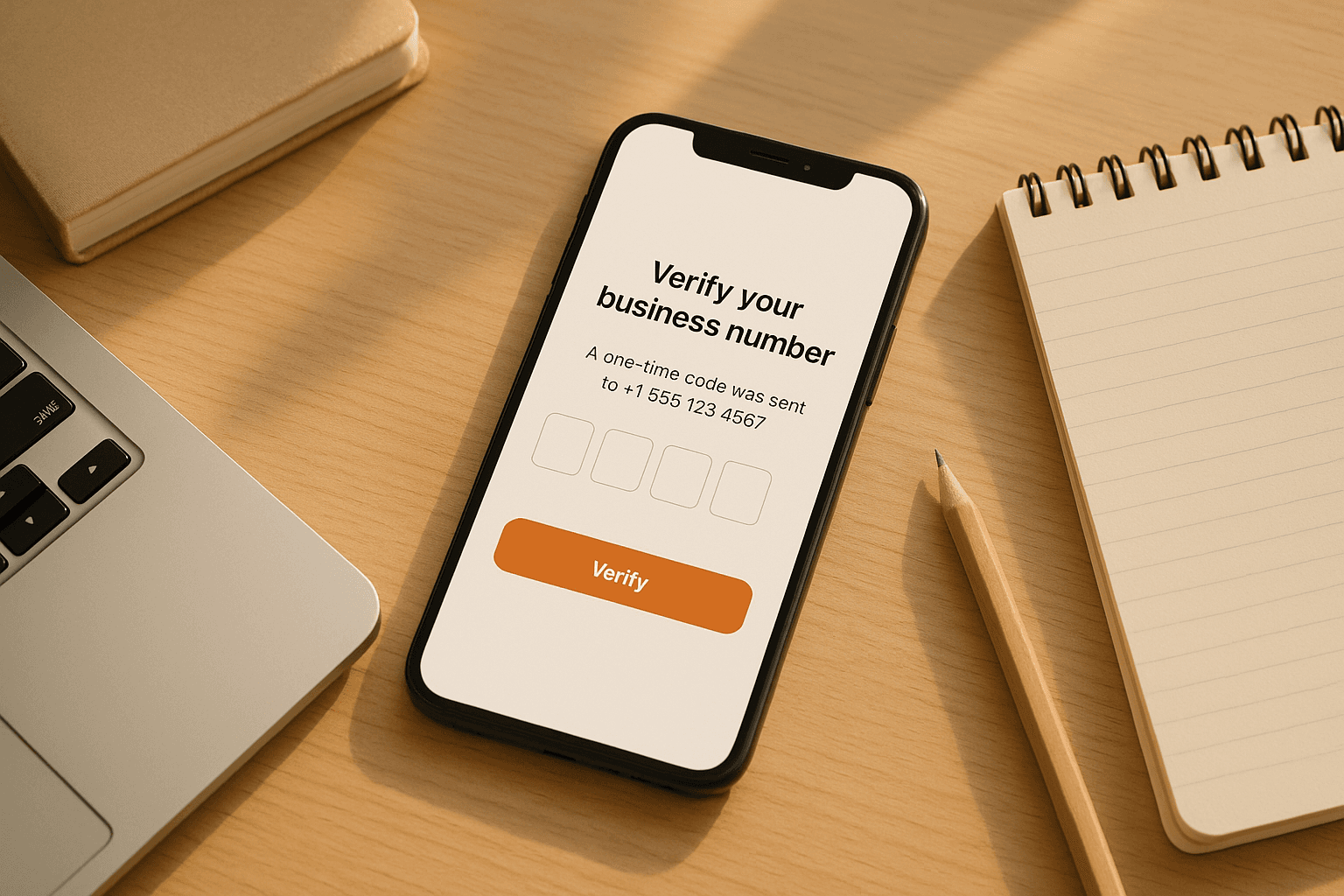
Managing multiple SaaS accounts as a solo founder can get messy, especially when SMS verification codes are tied to different phone numbers. Using a single, dedicated business number simplifies account management, reduces the risk of lockouts, and improves security. A real-SIM number is ideal because it works with over 1,000 platforms, avoids issues with VoIP numbers, and ensures reliable SMS delivery.
Key Takeaways:
- Why one number matters: Centralizing SMS verification prevents account lockouts and eliminates confusion.
- Real-SIM vs. VoIP: Real-SIM numbers are more reliable for SMS verification, while VoIP numbers often get blocked.
- How to set up: Services like JoltSMS offer dedicated real-SIM numbers for $50/month, ensuring privacy and high success rates.
- Long-term benefits: One number boosts security, simplifies operations, and provides a consistent, professional image.
Switching to a single business number saves time, reduces stress, and ensures uninterrupted access to your accounts. Start by securing a real-SIM number and updating your SaaS platforms today.
Real-SIM vs VoIP: Picking the Right Business Number
The kind of phone number you choose plays a big role in whether SMS verification codes reach you or get blocked. Business phone services rely on different technologies, and these can directly impact the success of receiving verification codes.
What Are Real-SIM Numbers?
Real-SIM numbers operate using physical SIM cards on cellular networks. They use the same carrier infrastructure as traditional mobile phones, making them appear as legitimate phone lines to verification systems.
The biggest perk? These numbers are accepted by more than 1,000 platforms that often block other types of numbers. So, when apps like Stripe, Google Workspace, or your bank send a verification code, they recognize a Real-SIM number as a trusted and reliable contact point.
This works because verification systems can tell if a number is tied to physical cellular networks or if it’s running through internet-based protocols. Real-SIM numbers pass these checks, while many alternatives fail to meet the same standards.
Real-SIM vs VoIP: Key Differences
Real-SIM and VoIP numbers differ in how they handle SMS verification, and these differences can make or break your experience.
Acceptance rates are a major distinction. VoIP services like Google Voice or RingCentral are great for calls, but they often fall short when it comes to SMS verification. If you’ve ever seen the message “This number cannot be used for verification,” it’s likely because you were using a VoIP number. Real-SIM numbers, on the other hand, have high acceptance rates across platforms with strict security protocols, including financial apps and enterprise SaaS tools.
Privacy risks also vary. VoIP numbers can experience delays or failures because they rely on internet connections. Plus, many VoIP providers recycle numbers, meaning the number you’re using today could belong to someone else next month. Real-SIM numbers offer more security, providing dedicated, non-recycled numbers during your rental period, ensuring consistent and private access.
Cost differences reflect the technology behind each option. VoIP numbers are cheaper since they use existing internet infrastructure. Real-SIM numbers, however, cost around $50 per month due to their higher reliability and security.
For those managing multiple SaaS accounts, Real-SIM numbers eliminate the headaches of verification delays. If you’re using services like OpenPhone or Sideline for business calls, you’ve probably noticed they struggle with verification for platforms like WhatsApp, Coinbase, or AWS. That’s where Real-SIM comes in, offering the specialized infrastructure needed for SMS verification while your VoIP service handles your calls.
Knowing these differences can help you choose the right number for your business needs, especially if SMS verification is a priority.
How to Set Up One Business Number for All SaaS Accounts
Having a single business number for all your SaaS platforms simplifies verification and ensures you’re always in control. Here’s how you can secure a real-SIM number, link it to your accounts, and manage your SMS codes effectively.
Getting a Real-SIM Business Number
The first step is securing a reliable, real-SIM number. Services like JoltSMS make this process straightforward. For $50 per month (minimum 30-day commitment), you can select a U.S. number that’s activated instantly. This flat fee includes unlimited incoming SMS messages, making it ideal for managing multiple SaaS accounts.
Unlike VoIP numbers, which can be less dependable, JoltSMS uses carrier-grade SIM hardware to ensure a 99.9% SMS delivery rate. Your number is private throughout the rental period - never shared or recycled - giving you peace of mind.
One of the standout perks? A money-back guarantee. If SMS verification fails on any supported platform, you’ll receive a full refund. Plus, with automatic monthly renewals (cancel anytime without penalties), you avoid the hassle of constantly updating your contact information across services. Once your dedicated number is ready, the next step is connecting it to your SaaS accounts.
Connecting Your Number to SaaS Platforms
Now that you’ve secured a dependable number, it’s time to integrate it into your SaaS accounts. Head to the account or security settings of each platform and update your contact information with the new number. Keeping a record of which accounts use this number is crucial - this helps you avoid lockouts when access is urgently needed.
Managing and Storing Verification Codes
Properly handling SMS verification codes is key to maintaining secure and uninterrupted access to your accounts. JoltSMS provides tools to make this process simple and efficient:
- Real-time dashboard: View incoming SMS codes instantly.
- Webhook integration: Automatically send codes to platforms like Slack or Discord, allowing team members to access them without sharing your personal line.
- REST API integration: Automate verification workflows, which becomes especially helpful as your business grows.
Remember to use verification codes promptly since they typically expire within minutes. For added security, consider storing codes alongside account details in a password manager or another secure system.
If you run into any issues - like delayed codes or trouble with integrations - JoltSMS offers 24/7 support at help.joltsms.com. This ensures you stay connected to your essential accounts and maintain a professional presence across all platforms.
Keeping Your Accounts Secure with One Number
Using a single, dedicated business number not only simplifies SMS verification but also enhances security and projects a professional image - key elements for solo founders looking to compete effectively.
Avoiding Account Lockouts and Security Issues
Account lockouts can disrupt your business operations, especially when juggling multiple phone numbers across various platforms. With a real-SIM number, you gain consistent verification acceptance, ensuring uninterrupted access to essential services like Stripe for payment processing or Google Workspace for client communication.
SMS-based two-factor authentication (2FA) adds an extra layer of protection, making unauthorized access significantly harder. Even if your password is compromised, an attacker would still need physical access to your business number to retrieve verification codes. This addresses a common challenge: managing countless passwords, which often leads to reuse and fatigue [1].
By consolidating your communications to one secure business number, you reduce the risk of exposure compared to using multiple numbers across different carriers. This centralized approach makes it easier to monitor for suspicious activity and minimizes vulnerabilities to threats like social engineering or SIM-swapping attacks.
Leading platforms such as Google, Facebook, and Stripe rely on SMS verification as a standard security measure [1]. Using a dependable real-SIM number aligns your security practices with these industry leaders, leveraging the same infrastructure that protects millions of accounts worldwide.
How a Business Number Enhances Professionalism
A unified business number does more than secure your accounts - it also boosts your professional image. This single point of contact appears consistently across SaaS registrations, account recovery emails, and security notifications, signaling to clients and partners that your operations are organized and reliable.
In account recovery scenarios, having a business number tied to your registrations builds instant credibility. Support teams can quickly verify your legitimacy, streamlining the process when urgent assistance is needed.
Over time, stable real-SIM numbers contribute to building trust within automated fraud detection systems. This is especially valuable for solo founders who may not yet have the corporate credentials of larger companies.
The benefits grow as your business scales. For example, services like JoltSMS offer webhook integrations with platforms like Slack or Discord, allowing you to share verification codes securely with team members. This setup ensures continuity as your team grows while maintaining trust with partners who recognize your professional and consistent contact methods.
sbb-itb-070b8f8
Fixing Problems and Managing Your Number Long-Term
Even with a dependable real-SIM business number, solo founders might encounter hiccups with SMS verification or need to think ahead about managing their number over time. By addressing common challenges and staying prepared, you can keep your SaaS platforms running smoothly without interruptions.
Fixing Common Problems
Once your setup is complete, occasional issues can still pop up. Here’s how to tackle them:
- Make sure to enter verification codes promptly, as they often expire quickly. If you miss the window, wait a moment and request a new code.
- Security updates on platforms might cause temporary verification issues. If a platform that previously worked stops accepting your number, contact your SMS provider’s support team for assistance.
- If you’re having trouble with integrations, such as with Slack or Discord, double-check your webhook settings to ensure everything is configured correctly.
- In case of account lockouts, reach out to the platform directly to explore alternative verification methods.
Renewing and Maintaining Your Number
Keeping your number functional over the long term requires a bit of planning. Here’s how to stay ahead:
- Stay on top of billing details and renewal dates to avoid service interruptions. Many services, like JoltSMS, offer automatic renewals, but it’s still a good idea to set reminders.
- Periodically review all the platforms linked to your number. This allows you to maintain security and disconnect any services you no longer use.
- Set up backup verification methods for your accounts. While your real-SIM number will handle most verifications, having a backup can save you in case of unexpected issues.
- Keep a record of all account registrations. A simple log with platform names, registration dates, and notes can make troubleshooting much easier.
- Subscribe to your service provider’s status updates or maintenance alerts. These notifications can help you plan verifications around scheduled downtime or unexpected delays.
- If you ever need to switch to a new service, learn about your options for number portability. Planning the transition during a low-activity period can minimize disruptions across your SaaS accounts.
Conclusion: Simplify Your SaaS Management with One Number
Managing all your SaaS accounts as a solo founder doesn't have to be a juggling act. By using a single real-SIM business number, you can streamline SMS verification across platforms like Google Workspace, Stripe, and LinkedIn, avoiding those frustrating verification roadblocks.
With a real-SIM number, you get consistent verification success, no more account lockouts, and a professional presence that scales alongside your business. Unlike VoIP numbers, which often run into platform restrictions, real-SIM numbers deliver reliability with a 99.9% success rate across 1,000+ services.
Here’s how you can take advantage of this streamlined approach:
- Step 1: Select a real-SIM service that aligns with your needs. Look for features like dedicated US numbers, unlimited inbound SMS, and team collaboration tools.
- Step 2: Update all your existing SaaS accounts with your new business number during your next login.
- Step 3: Use integration tools to ensure your team can easily access verification codes when needed.
Start with your most crucial platforms - payment processors, email services, and cloud hosting - then gradually update the rest. To keep things organized, maintain a simple spreadsheet to track which platforms are linked to your business number and when updates were made.
Investing time to set up a unified business number now will save you countless headaches later. It boosts security, simplifies operations, and ensures a consistent experience as your startup grows. With a reliable verification system in place, you can focus on what truly matters: building your product and serving your customers.
Secure your real-SIM business number today and take the hassle out of SaaS management.
FAQs
Why should I use a real-SIM number instead of a VoIP number for SMS verification with SaaS accounts?
Using a real-SIM number for SMS verification comes with several important benefits compared to VoIP numbers. Many major platforms - like Google Workspace, Stripe, and WhatsApp - often block or flag VoIP numbers, making them unreliable for tasks like account setup or recovery. On the other hand, real-SIM numbers are broadly accepted, ensuring hassle-free verification and minimizing the chances of account issues.
Another advantage of real-SIM numbers is their ability to enhance the professional image of your business communications. For solo founders juggling multiple SaaS accounts, this means fewer interruptions, easier access, and a smoother experience across different platforms.
How can I keep my real-SIM business number secure and reliable over time?
To keep your real-SIM business number secure and dependable, start with the basics: use strong, unique passwords for related accounts and enable two-factor authentication wherever possible. Protect the physical SIM card by ensuring it’s only accessible to trusted individuals and by securing the devices it’s used with. Make it a habit to monitor your accounts for any unusual activity - this can help you spot and address security threats early.
Real-SIM numbers tend to be more reliable and widely accepted for verification compared to virtual numbers. However, staying proactive is key. Update your security protocols regularly, avoid sharing your number publicly, and retire unused numbers responsibly to prevent issues like unauthorized access or number recycling. These steps will help keep your business number secure and running smoothly for the long haul.
What should I do if my real-SIM number isn't working for SMS verification on certain platforms?
If your real-SIM number isn’t working for SMS verification, there are a few things you can check. First, make sure your SIM card is active and capable of receiving SMS messages. Restart your device to refresh its connection, and look for any spam filters or carrier blocks that might be stopping messages from coming through. Also, double-check that you’ve entered your number correctly and that the platform hasn’t flagged it for suspicious activity.
If the problem continues, try using a different device to see if that resolves the issue. You can also contact your mobile carrier to confirm there are no restrictions or blocks on your number. If the issue seems specific to a particular platform, reaching out to their customer support team can often help address any technical or account-related problems. Following these steps should help get your SMS verification back on track.