This Phone Number Cannot Be Used' - The Ultimate Fix Guide
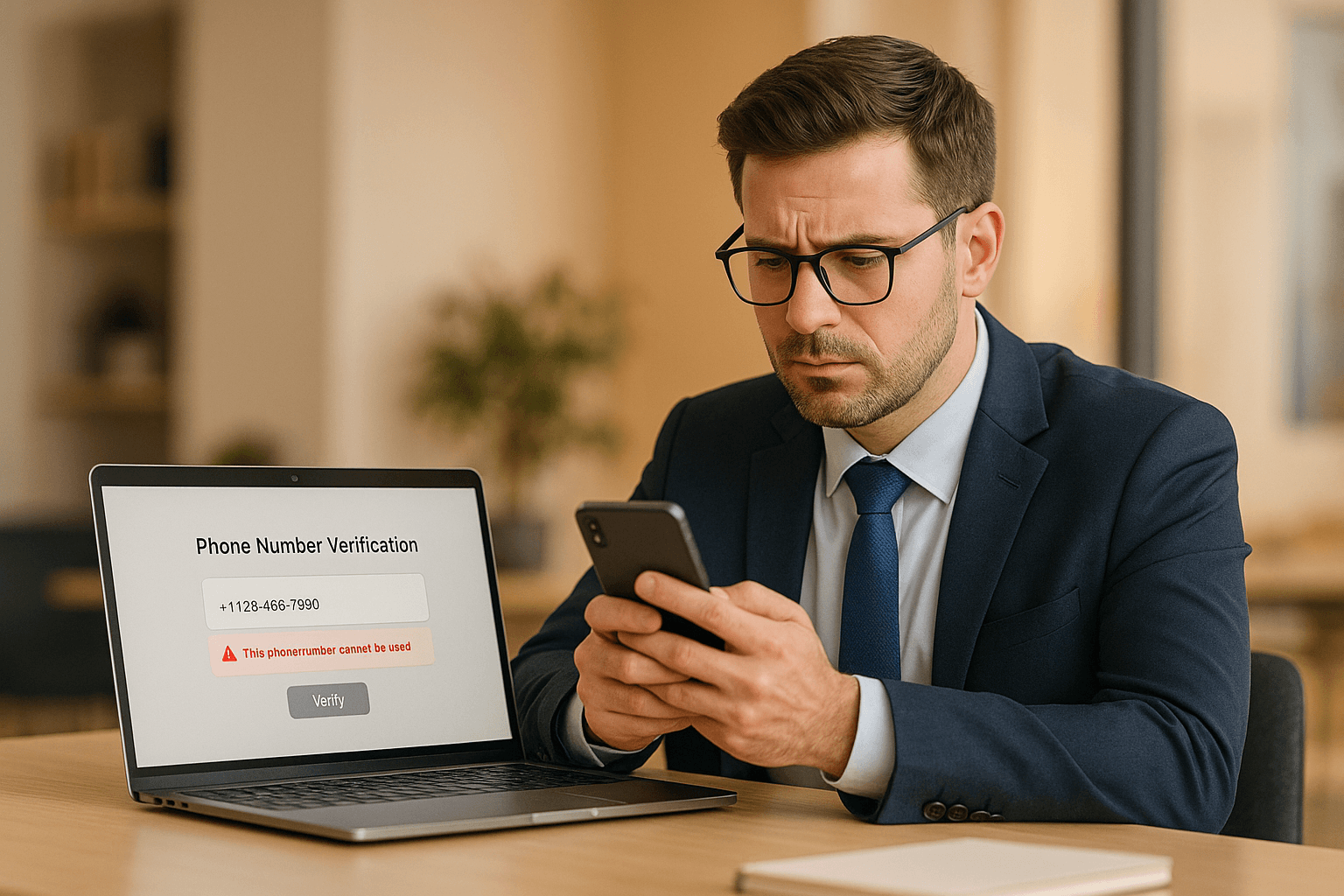
If you’re seeing the error “This phone number cannot be used for verification,” it’s usually due to one of three reasons:
- Your number has been flagged or overused for verifications.
- The number is VoIP or a landline, which many platforms block.
- Temporary network or device issues are interfering with SMS delivery.
To fix this, you can:
- Ensure your phone number is formatted correctly (e.g., +1XXXXXXXXXX for U.S. numbers).
- Contact your carrier to confirm your number isn’t restricted for SMS or flagged as spam.
- Try alternative verification methods, like email, authenticator apps, or voice calls.
If these steps don’t work, real-SIM numbers from services like JoltSMS can bypass restrictions. These numbers are directly connected to carriers and work with over 1,000 platforms, ensuring reliable SMS verification.
For long-term prevention, use real-SIM numbers for critical accounts, keep your number active, and separate verification numbers from daily communication lines.
Why You Get the 'This Phone Number Cannot Be Used' Error
Sometimes, platforms block certain phone numbers when it comes to SMS verification. If you're seeing this error, it's likely because your phone number falls into a restricted category. Let’s break down which types of numbers typically get blocked and why.
Phone Number Types That Get Blocked
VoIP and Virtual Numbers
VoIP (Voice over Internet Protocol) and virtual numbers are often on the blocked list for SMS verification[1][2]. While services like Google Voice are great for making calls or managing business communications, they don’t meet the requirements for verification purposes.
Landline Numbers
Landline numbers also don’t make the cut. Since they aren’t equipped to receive SMS messages, platforms reject them outright.
How to Fix the "This Phone Number Cannot Be Used" Error
If you're seeing this error, it usually means something is preventing your phone number from being accepted. Here's how you can troubleshoot and resolve the issue.
Check Your Phone Number Format and Settings
Ensure the Correct Number Format
For US numbers, always enter them in the format: +1XXXXXXXXXX (no spaces or extra symbols). Double-check for typos before proceeding.
Verify SMS Compatibility with Your Carrier
Some carriers may have restrictions on SMS or short-code messaging. Contact your carrier to confirm these services are active on your account.
Investigate Possible Number Blocking
Occasionally, carriers may flag numbers for spam or fraud prevention, especially if you’ve recently switched providers or ported your number. If you suspect this, reach out to your carrier's support team to confirm your number isn’t restricted from receiving automated messages.
Fix Device, Network, and Account Issues
Restart Your Device and Adjust Network Settings
Sometimes, network glitches can interfere with SMS delivery. Restart your phone and try switching between Wi-Fi and cellular data. This can help resolve temporary network issues that might be blocking verification codes.
Clear App Data and Cache
- For Android: Clear the app’s cache and data through your phone’s settings.
- For iPhone: Uninstall and reinstall the app to remove any corrupted files that could be causing problems.
Test Your SMS Functionality
Before retrying the verification process, make sure your phone can receive regular text messages. If standard SMS isn’t working, the issue might lie with your device or carrier, not the platform.
Explore Alternative Verification Methods
Email Verification
Many platforms allow you to verify your account via email. While this option might not always be available during initial setup, it’s often offered for password recovery or secondary verification. Look for options like "Verify with email" on the login or signup screen.
Authenticator Apps
If you already have account access, consider switching to an authenticator app like Google Authenticator or Authy. These apps generate verification codes directly on your device, bypassing the need for SMS.
Voice Call Verification
Some platforms offer voice call verification. In this method, an automated call delivers your verification code. This can be a good alternative if SMS delivery isn’t working.
If none of these steps resolve the issue, it’s worth noting that many platforms are becoming stricter about the types of phone numbers they accept. Numbers from VoIP services like Google Voice or OpenPhone are often rejected for SMS verification. To overcome these challenges, consider exploring solutions like JoltSMS, which provides real-SIM numbers specifically designed to work with platforms that require reliable verification.
How JoltSMS Real-SIM Numbers Fix Verification Problems

When regular numbers fall short, JoltSMS steps in with a clever solution: real carrier-connected SIM cards. Unlike VoIP numbers, these SIMs operate just like standard mobile numbers, effectively tackling the verification challenges mentioned earlier.
Platforms like WhatsApp, Coinbase, and major banking apps use advanced systems to block VoIP numbers. But JoltSMS numbers easily pass these checks because they function just like regular consumer numbers. SMS messages are sent through the same cellular networks as personal phones, achieving an impressive 99.9% delivery rate across more than 1,000 platforms.
Another standout feature? JoltSMS provides dedicated numbers for your exclusive use during the rental period. Unlike shared numbers, which may have a messy history of previous verifications, these dedicated numbers ensure a clean slate. This focus on exclusivity and reliability supports its competitive pricing while delivering powerful features.
JoltSMS Features and Pricing
JoltSMS offers a simple pricing plan: $50 per month for a dedicated US number with unlimited inbound SMS (under fair use). This flat rate means no surprise fees or unexpected charges.
Here’s what makes JoltSMS ideal for businesses:
- Webhook Integration: Instantly receive verification codes via Slack or Discord, granting team-wide access without exposing personal numbers.
- Real-Time Dashboard: View all incoming SMS messages live as they arrive.
- REST API Integration: Seamlessly automate verification workflows and integrate the service into your existing systems.
- Long-Term Stability: Numbers are maintained for at least 30 days, with automatic monthly renewal to avoid re-verification headaches.
- 24/7 Human Support: Around-the-clock assistance ensures smooth operations and quick resolutions to verification issues.
JoltSMS works seamlessly with major services like Google Workspace, AWS, Stripe, LinkedIn, and various banking apps, making it a dependable choice for businesses needing consistent SMS verification across multiple platforms.
How to Set Up and Use JoltSMS
Getting started with JoltSMS is straightforward. After signing up, you’ll receive your dedicated US number in minutes. This number, formatted in the standard US style (+1XXXXXXXXXX), allows you to receive verification codes instantly via the dashboard or your chosen integration channel.
For businesses managing multiple accounts, the real-time dashboard makes it easy to track incoming messages. Each SMS includes timestamps and sender details, helping you match codes to specific verification attempts. Features like search and filtering simplify managing large volumes of messages.
The REST API integration takes things a step further by enabling you to automate tasks like retrieving verification codes, streamlining account creation, or embedding verification processes into your customer onboarding system. This is especially valuable for companies scaling their operations and managing high volumes of verifications.
To top it off, JoltSMS provides a money-back guarantee if SMS verification fails. This ensures confidence in their service, giving businesses peace of mind with reliable, carrier-grade technology that prevents lockouts and ensures verification success every time.
sbb-itb-070b8f8
How to Prevent SMS Verification Problems
When it comes to SMS verification, prevention is always better than scrambling for a fix later. By taking a few smart steps now, you can avoid the headache of locked accounts and failed verifications down the road. Here's how to create a system that keeps your accounts secure and running smoothly.
Use Real-SIM Numbers for Critical Accounts
For important accounts - like banking or business platforms - using real-SIM numbers is a must. These numbers offer the legitimacy that VoIP numbers often lack. When platforms like Coinbase or your bank's fraud detection system verify your number, they’re checking for a genuine carrier connection. VoIP numbers, unfortunately, don’t meet those standards.
The numbers back this up. Industry data shows that up to 35 million phone numbers are recycled annually in the U.S.[3]. A 2022 Federal Trade Commission study revealed that over 17% of account takeovers involved recycled phone numbers[3]. This highlights just how crucial it is to manage your phone number properly.
For businesses managing multiple essential accounts, this becomes even more critical. Platforms like Stripe, AWS, and Google Workspace have advanced systems that often flag VoIP numbers, while real-SIM numbers consistently pass their checks. To keep your accounts safe, it's essential to use dedicated real-SIM numbers and ensure they stay active.
Keep Your Phone Number Active and Secure
Phone number recycling can happen faster than you think. Carriers often reassign inactive numbers after just 30 to 90 days[3]. If your number becomes inactive, someone else could end up receiving your verification codes - a risk you definitely want to avoid.
To prevent this, make sure your number stays active by keeping up with your service payments. It’s also a good idea to check your carrier’s recycling policy since the timeframes can vary.
Another smart move is to monitor your accounts closely. Enable alerts on all your key platforms to get notified of any changes to your phone number or suspicious login attempts[3]. Most services have security settings that will alert you if your number is updated or used for verification elsewhere. If you get an unexpected alert, act quickly - investigate the issue and contact support if needed.
If you ever switch phone numbers, update your contact details across all essential accounts immediately. This includes banking, business tools, social media, and any platforms tied to sensitive data or income. To stay organized, consider creating a checklist of these critical accounts to ensure nothing gets overlooked.
Use Separate Numbers for Calls and Verification
To boost account security even further, consider using different numbers for everyday calls and verification processes. This strategy separates your communication channels, ensuring that your verification number remains secure and reliable.
Here’s how it works: Use a VoIP number for calls and a real-SIM number for verification. This way, you can enjoy the cost savings of VoIP for regular communication while relying on a carrier-grade real-SIM number for account security.
This separation also protects against disruptions. If your VoIP service goes down, your verification codes will still come through. Similarly, if you need to change your business number, your critical account verifications won’t be affected.
For businesses, this approach is especially useful. For example, your marketing team can handle customer calls through a VoIP line, while your operations team manages verification codes through a dedicated dashboard or webhook integration. This ensures verification codes don’t get lost in the shuffle of daily communications and reach the right people without delay.
Final Thoughts on Fixing the 'This Phone Number Cannot Be Used' Error
The "This phone number cannot be used" error doesn’t have to feel like a dead end. We've broken down the common reasons behind this issue - whether it’s VoIP numbers being flagged or recycled numbers causing security alerts. While quick fixes like clearing your cache or updating software might provide temporary relief, they often don’t address the root of the problem.
The real challenge lies in the type of phone number you’re using. Unlike VoIP numbers, real-SIM numbers offer a more dependable solution by connecting directly to carriers trusted by verification systems. This makes them a better choice for bypassing verification blocks.
JoltSMS offers a straightforward fix. For $50 per month, you get access to a dedicated real-SIM US number that works with over 1,000 platforms. These numbers come with unlimited inbound SMS, instant webhook delivery to tools like Slack or Discord, and a 99.9% delivery success rate. Plus, because JoltSMS numbers are never shared or recycled during your rental, you avoid any potential security risks.
Prevention is key. Use real-SIM numbers for important accounts, separate your verification numbers from your everyday calling numbers, and keep an eye on your accounts for any unusual activity. These steps help ensure you have a reliable verification setup, whether you’re signing up for Stripe, verifying your Coinbase account, or securing access to your banking app.
Ultimately, a verification-specific approach is essential. Solutions tailored for this purpose provide the reliability and security that modern users expect.
FAQs
Why are VoIP and landline numbers often rejected for SMS verification?
VoIP and landline numbers often face rejection during SMS verification because they’re considered less secure and dependable. Many platforms flag these types of numbers since they’re virtual and not linked to physical SIM cards, making them more vulnerable to spoofing or misuse. This raises concerns about potential fraud and abuse, which platforms work hard to avoid.
On top of that, VoIP numbers frequently lack the infrastructure needed to reliably receive SMS messages. Carrier databases also struggle to verify these numbers as legitimate, leading to automatic rejection during the process. To ensure secure and successful verification, opting for a real-SIM number, like those offered by JoltSMS, is a much better choice.
How can I keep my phone number active and prevent it from being flagged or recycled?
To keep your phone number active and avoid it being flagged or recycled, make sure to use it regularly. Receiving texts or verification codes can help signal to carriers and platforms that the number is still in use. Inactivity over extended periods increases the chances of your number being recycled by carriers or flagged as inactive.
It's also important to keep your number tied to active accounts. If you ever switch numbers, update your contact details promptly to prevent disruptions. For those who use a number primarily for verification purposes, maintaining consistent activity is an easy way to ensure it remains functional and avoids recycling.
Why should I use a real-SIM number from JoltSMS instead of a VoIP service for SMS verification?
Using a real-SIM number from JoltSMS offers greater trust and reliability for SMS verification. These numbers are linked to physical SIM cards, making them far more credible to platforms than VoIP numbers, which rely on the internet and are often restricted for security purposes.
VoIP numbers are commonly flagged or outright rejected by services like banks, social media platforms, and payment apps because of concerns over spoofing or their lack of authenticity. With JoltSMS, you can sidestep these hurdles, ensuring a hassle-free verification process that keeps your accounts both secure and easily accessible.